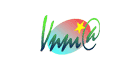Sử dụng VPS Linux, đôi khi chúng ta cần firewall để chặn truy cập từ 1 vùng, 1 quốc gia hay 1 IP ranges cụ thể. Điều này hoàn toàn đơn giản và dễ thực hiện với IP tables
Các bước như sau:
#!/bin/bash
if [ -f country_IP ]
then
for IP_select in `cat country_IP`
do
iptables -A INPUT -s $IP_select -p tcp -j DROP
done
else
echo "Can't read country_IP"
fi
iptables -A INPUT -s $IP_select -p tcp --dport 22 -j ACCEPT or
iptables -A INPUT -s $IP_select -p tcp --dport 22 -j DROP
chmod 755 iptables_autoallow.sh
sh iptables_autoallow.sh